Finally, seven months after having been reported to Google, these two Nexus 4 bugs are fixed in Android 4.3:
- Nexus 4 stops responding to ARP requests when screen is off with wifi on
- Nexus 4 loses wifi connection when bluetooth is in use
That's the good news. The bad news is that during those seven months Google refused to acknowledge that there were software issues with their phone that prevented wifi and bluetooth from properly working. We're not going to rehash all of that again, but those not familiar with the long saga can read about it here:
The Fine Art of Corporate Fibbing
We can at last move on: the phone is working as it should have been.
--Doug
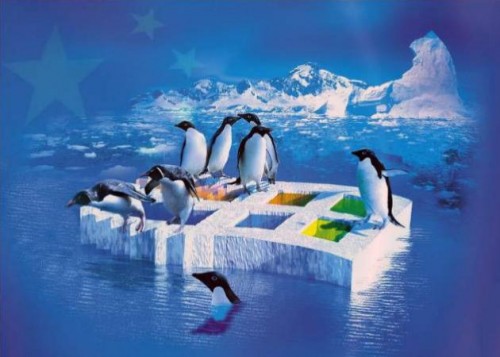

Other pleasant pretty serious stuff never fixed, FYI:
ReplyDeletehttps://productforums.google.com/forum/m/?fromplusone=1#!category-topic/mobile/android-devices/0W2PwflKLJ0
you know how old a galaxy nexus is right? (plus it's fixed with a simple prop edit of the heap size)
DeleteRight. The Nexus 4, on the other hand, was Google's first branded phone. The problem is that they did not take ownership of the bugs it was delivered with.
DeleteOh, and they also lied about it, but apparently in a non-evil way.
SIMPLY LOVING IT. Worth waiting for to get this issue fixed. I don't regret anymore owning nexus 4 now.
ReplyDeleteYes, it is nice to finally have the N4 working as it was supposed to, seven months ago.
ReplyDeleteWould it have worked for me? I can connect to my router but my Wi-Fi bar is grey and I can't excess the internet. Unfortunately I already sold my Nexus 4 months ago, couldn't wait this long.
ReplyDeleteUnfortunately, the problem was not solved, at least for me not resolved.
ReplyDeleteStill not fixed
ReplyDeleteHow did you upgrade to 4.3?
ReplyDeleteIt didn't fix my wifi issue either... I got my upgrade pushed to my device last night. I am a complete noob, and all the "code talk" in the forums makes my head spin - is there any hope? Should I just get a different phone? I hate not being able to download apps, etc at home!
DeleteThat puzzles me, because upgrading to 4.3 fixed all the the problems I've been complaining about for the the last 8 months since I bought the phone.
DeleteOne explanation is that the over-the-air update was not sufficient to fix all of the buggy software in a 4.2.2 Nexus 4. I upgraded mine by first completely wiping it by rooting the phone and then unlocking the bootloader, and then installing the factory images (the radio images, the new 4.3, the bootloader, and the 4.3 image itself.
That probably is no comfort to you, but that's how I got mine working as it should have for the first time since I bought it.
Actually I should clarify - the update did fix one thing: my wifi icon is no longer greyed out, it is always blue now, but the connection still times out before I can load anything.
ReplyDeleteOk, I re-read this thread on the XDA developers forum (called Wifi Fix):
ReplyDeletehttp://forum.xda-developers.com/showthread.php?t=2300873
and it says, "All you have to do is flash this through recovery." Does that mean I don't have to actually root the phone? I am not particularly interested in any mods, etc, I just want the wifi to work.
Sorry for asking you here, it just seems easiest...
Thanks.
That XDA link is outdated, and not the solution you want. What you need to do is download the latest Nexus 4 4.3 factory image here: https://developers.google.com/android/nexus/images#occam
Deleteand follow the procedure for installing it. Here is one guide for installing the factory image: http://techmell.net/android-tips/android-43-factory-image-download-install/
Hope this helps.
Hi, I just thought I would let you know what happened: I decided to send my device to Virgin Tech Support, hoping they would do something, since I was afraid to root my phone because of voiding the warranty. i outlined exactly what the problem was with my phone, and what I had already done, and what I was pretty sure needed to be done. I even printed out copies of forum posts, etc.
DeleteThey completely disregarded everything I sent them, turned on the phone, and when it connected to their wifi, decided there was nothing wrong with it and, just for good measure did a factory reset. (which of course I had done, even days before, to send it to them!)
I was very angry and had a long talk with a rep, who basically told me that yeah, it most likely would need to be rooted and yes, I would have to fix it myself.
So that is exactly what I did. I rooted my phone, had to flash an update to something before it actually showed as rooted, then I flashed the XDA qualcomm driver fix and now it works perfectly! I am feeling extremely proud of myself. Especially because I figured out some things on my own, like how to actually go about flashing a zip! All of the guides say "just flash ... zip through recovery", but I couldn't find a single one that actually told me HOW to do that, ie, what to click on, where to enter said zip, etc. But I figured it out, and now I am very happy with my Nexus 4. : )
Dear Douglas,
ReplyDeleteI'm glad I found this blog of yours.
I am unfortunately seeing similar problems to those reported by Stacey on 4.3 (wifi not able to download anything more than a few hundred kilobytes, mostly times out). See my Google+ post here: https://code.google.com/p/android/issues/detail?id=40065
I've downgraded to 4.2.2 via the factory images, where at least my WiFi is more or less usable, although wonky (takes a while to start any downloads), and I believe I _might_ be seeing the notification delay bug as well. :(
I might try to upgrade to 4.3 using the factory images (my previous upgrade was OTA), but I'm not very hopeful.
It's beginning to sound like the OTA update is broken, at least for some Nexus 4s. As I indicated earlier, I completely wiped my phone before installing the 4.3 factory images, maybe that is required to fix the wifi problems.
DeleteI did a factory reset after I updated, so I don't think that is what is required, unfortunately.
Deletehttps://productforums.google.com/forum/m/?fromplusone=1#!category-topic/mobile/android-devices/0W2PwflKLJ0
ReplyDeleteI don't know what you thought was fixed but it definitely want the Wi-Fi issues
Sara,
Delete4.3 fixes the Nexus 4 wifi and bluetooth problems reported here:
https://code.google.com/p/android/issues/detail?id=40065
and here:
https://code.google.com/p/android/issues/detail?id=41631
That link you posted is apparently devoted to the Galaxy Nexus TRIM issue, which has also been fixed in 4.3. The Nexus 7 had this same memory degradation performance issue in 4.2, but 4.3 fixed that as well.
http://productforums.google.com/forum/m/#!topic/mobile/aRO1480Yhvc
DeleteUnfortunately with complaints like this one above, it is impossible to tell how the update to 4.3 was conducted. Was it an OTA update, or did the user just try to flash a 4.3 image, but not the new radio images. Did the user do a full wipe of the phone prior to updating? All of these could be factors to an unsuccessful update.
DeleteAll I know for sure is that when I did a full wipe of my Nexus 4 and then installed the JWR66V factory update from here:
https://developers.google.com/android/nexus/images#occam
it completely fixed all the wifi and bluetooth problems I had been having.
I'm another one for whom the update has done nothing. Phone purchased a month ago (purchased one for my husband at the same time-late August 2013). As soon as it was out of the box I upgraded to 4.3. In the 3 weeks I've owned it, it has disconnected itself from my wifi 3 times and when I go to the settings to reconnect, I can move the box to the on position, however it remains greyed out and the internet does not switch on. The only way to fix the issue is to reboot the phone.
ReplyDeleteI know it's not my router as my husband has not had a problem.
Called google, spent 20 minutes on the phone to someone who didn't seem to have much of an idea of what they were talking about and told me to reset to factory settings (we all know what a pain in the rear that is!).
Very frustrating, I agree. All I can say is that what worked for me was to wipe the phone and install the factory images downloaded from here:
Deletehttps://dl.google.com/dl/android/aosp/occam-jwr66y-factory-74b1deab.tgz
I realized that rooting the phone to do this is not for everyone.
--Doug
It is, thanks Doug. Wasn't expecting you to have answers for me, just thought anyone else finding your blog might like to know the issue isn't resolved for some. I appreciate the link. Might get my little brother who knows far more about this stuff than I do to install the images :)
DeleteGood luck, Amy!
DeleteDoug, I still have the same Wi-Fi problem on my Nexus 4...
ReplyDeletehttps://code.google.com/p/android/issues/detail?id=40065
On Android 5.1.1... In 2015...
Doug, I still have the same Wi-Fi problem on my Nexus 4...
ReplyDeletehttps://code.google.com/p/android/issues/detail?id=40065
On Android 5.1.1... In 2015...
I'm not surprised, I've given up on Google hardware. I now use a OnePlus One phone. Good phone, good software support. Unlike Google's product.
ReplyDelete