<Snicker>
I just ordered another Google Nexus 4. LG is gearing up to produce a new batch, for which the estimated shipping date of 2 - 3 weeks matches the now-estimated release date of Android4.2.2, which is purported to contain a less-buggy Qualcomm wifi driver, and patches to the buggy 4.2.1 wifi and bluetooth code. Plus, it wouldn't surprise me if LG hasn't tweaked a manufacturing issue or two that I believe existed in their first production run.
Hey, what have I got to lose, aside from the $13 that Google charges to ship it to me? Google pays the return shipping if the phone is broken. At the very least I get some more writing material. For those counting, this will be the fourth N4 that Google will have shipped me. Maybe it won't be the fourth one I ship back.
Of course, I will have done this four times, so I guess I'm really going to be $52 out of pocket for the privilege of beta testing Google's fine product.
--Doug
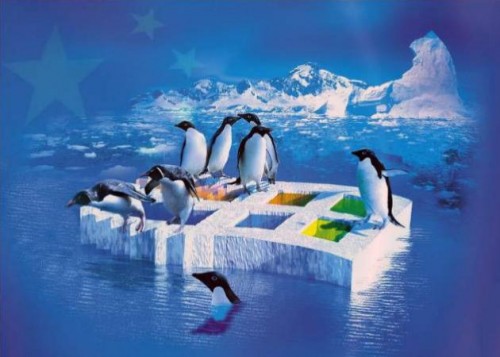

So, what I'll be looking for in this next N4 are the following:
ReplyDelete1) Has the "ARP offload while filtering out broadcast packets bug" in the Qualcomm wifi driver been fixed. A quick ping test when the screen is blanked will answer this. Secondary tests will be to see if Gmail, Facebook, etc. notifications happen when the screen is blanked.
2) Is the call quality on wifi when using the GrooveIP voip app not horrible due to wifi packet loss.
3) Can I use my Plantronics BT headset while the phone is connected to wifi.
4) Is the battery life not as horrible as it was with the first batch.
5) Will the wifi connect to a couple of access points in Santa Fe that the previous phones were unable to.
I just received a new N4 ordered a few days ago, and although it's only been an hour, I haven't noticed the WiFi bug. Maybe they actually fixed it? Or in other words, if the bugs are still there, what should I be looking for to see if they are?
ReplyDeleteTry this test: when your phone is connected to wifi, get its IP address. Then from your computer, ping your phone's IP address. Now turn the phone's screen off. If after about a minute your phone stops stop answering ping, then your phone has turned into a brick, and it will remain a brick until you turn the screen back on. It will not send you any notifications of new mail, GTalk requests, Facebook, g+, voip. It is a brick.
ReplyDeleteIf your phone does not stop responding to ping, then maybe they've started supplying new phones with an updated version of the Qualcomm wifi driver, and your phone might not have the problem of wifi stopping when the screen blanks.
Also, Christopher, please let us know the results of your ping test.
ReplyDeleteIt seems that the bug has been fixed -- I didn't do the ping test, instead I did two other things: I turned on USB tethering and let the phone sleep for a few minutes, and on my laptop I was still able to access the internet. Secondly, I let the phone sleep (without tethering, that is) and sent myself and email after a few minutes, and I got the notification while it slept.
ReplyDeleteThose tests are not conclusive, Christopher. The USB connection kept the phone from going into suspend. The mail notification test is more assuring, but not foolproof, you really do need to do the ping test to determine conclusively whether the suspend state triggered by blanking also erroneously causes wifi to lose connection.
ReplyDeleteYou can easily get the phone's IP address by going into settings, and either "Network Settings" or "About phone" when it is connected via wifi. I don't have an Android 4.2.1 phone. Anymore. Or i'd give you more specific instructions.
ReplyDelete